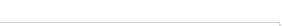|
Buttons
|
Description
|
Illustration
|
 
|
Click to start or stop the video.
|
...
|

|
Click to select a video.
The visual counter will occur in the upper left corner of the selected video image. In single view mode it will be selected automatically.
|

|

|
Click to move to the right side of the selected video. In addition the perspective symbol will change.
|
 
|

|
Click to move to the left side of the selected video. In addition the perspective symbol will change.
|
 
|

|
Click to move to the top of the selected video. In addition the perspective symbol will change.
|
   
|

|
Click to move to the bottom of the selected video. In addition the perspective symbol will change.
|
   
|

|
Click to turn videoimage 90 degrees. In addition the perspective symbol will turn as well.
|
 
|

|
Click the scrollbar to directly jump to the corresponding videoimage. The slider will be repositioned.
|
...
|

|
Drag the slider to manually play back the video.
|
...
|
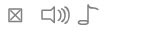
|
Click to disable/enable music play back.
|
...
|

|
Click to disable/enable counting of steps play back.
|
...
|

|
Click to disable/enable slow motion video play back.
|
...
|

|
Choose a step or combination by clicking its name.
|
...
|

|
Single View
|

|

|
Double View
|

|

|
View six cubic videos.
|

|