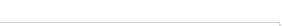|
The MOBILE DANCE TRAINER is designed like a computer game. Dance yourself to the desired level. You won't need any theoretical instructions!
Salsa Basics shows you directly in your move how to set your step, hold your hands and move your body. While practicing with the iPhone in your hand, you will immediately realize every detail.
Doing so you control the speed and number of loops as well as the views for watching the scene. Like a video game you can pause, move back or advance slowly (slow motion) at any time. Nothing is too fast. You keep it under control.
This easy and pragmatic way of learning makes your iPhone to your ideal training partner. You are learning your steps and moves intuitively and playfully and will be looking forward for the next chance to dance.
… and if you should have forgotten something, your iPhone will bail you out as a reliable dictionary.
Screenshots:
In six fold view mode you see every thing at once. This is ideal for checking the posture. Because every scene is build like a cube you can view it from six different perspectives.
 | | Everything is visible at any time. This easy and intuitive way of exploring surpasses all prefabricated explanations. |
Make use of the video controls! The controls are shown when you touch the screen.
 | | Learning by doing: Join in while navigating step by step and frame by frame through the video. Just stop where you face difficulties and repeat until you understand. |
Lady's View: Your female dance instructor starts directly in front of you.
 | | Did you recognize the left foot of the lady? Its outline is dashed. It is non-weight bearing and therefore can be moved backwards to the left side. (Here Combination 2: Changing from Wobble Step to Natural Turn) |
Man's View: It is the equivalent to the Lady's View. Slow Motion is illustrated this way too (at halved speed).
 | | Since the figures are danced on the spot and since the videos are looped , the instructors will dance each position several times. You may either begin at the start position and join in as the dancers pass by or you may navigate the video to the position you require and start from there. |
The compass view will turn the video picture during the turn of the figure, so that the dance instructors will always be in front of you.
 | | Like in a 3D video game the compass needle helps you to position yourself. If, before you start, you let it point to one direction of your dance floor, you will face this direction again at the end of the figure.
 M4V oder AVI M4V oder AVI |
Choose the way of presentation in the views menu.
 | | The orange music note (upper left corner) represents the current speed of music. Here it is Slow Waltz (combination 1, basic steps +turns). If you push the next white button to the right you get the second speed available here: Vienna Waltz (combination 2, wobble step + turns) |
All you really need: Choose between five figures and two combinations in the main menu.
 | | Additional information can be accessed via the light bulb in the upper left corner. preview |
Either way alone or as a pair with the easy and intuitive Mobile Dance Trainer you will have a lot of fun while learning to dance. Go ahead and get rocked by Christiane Steuer, Claudia Frackenpohl and Christoph Möller.
All dance instructors are teaching at TWS in munich, one of the biggest and leading dancing schools in germany. Wolfgang Steuer managed the realization of the dancing. (He brought 12 dancing world championships to munich and was vice president of ADTV, the biggest organization of dance teachers in germany)
Learning by doing: Get Waltz Basics. 4,99 €
|